VVEngine works seamlessly with ViceVersa PRO 2. It is specifically designed to optimize scheduling of your ViceVersa PRO profiles.
Manage and schedule multiple ViceVersa profiles. VVEngine makes it very easy to manage and schedule ViceVersa profiles. Each profile can be scheduled separately and organized into categories. show
Control VVEngine using a Web Browser. You can access VVEngine from any machine connected to the network with a Web Browser. You are not limited to the machine where VVEngine is running. show
Extensive scheduling options. Set the profiles to run every X minutes, every X hours, every X days. You can exclude certain days/hours from the schedule, set your profiles to run at startup, as soon as file changes are detected, and much more ...
Detect external drives and network connections. Set profiles to run when external drives or network connections are detected.
Re-run profiles on error. If an error occurs during a profile run, you can set VVEngine to restart the profile after X minutes.
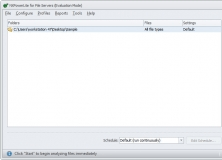
It is a tool designed to compress PowerPoint, Word, PDF files on your server.
Comments